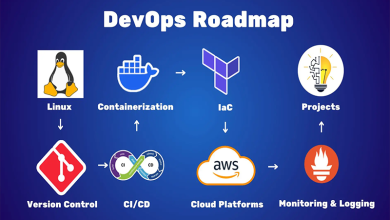Security Best Practices for DevOps on AWS

In today’s cloud-driven world, DevOps and security go hand in hand. With the rapid adoption of AWS, organizations are scaling faster than ever, but this speed comes with increased risks. Without strong security practices, misconfigured cloud environments can lead to data leaks, compliance issues, or even major breaches.
This article explores the top security best practices for DevOps teams using AWS, ensuring your applications and infrastructure remain safe, resilient, and compliant.
1. Implement the Principle of Least Privilege (PoLP)
The foundation of cloud security starts with access control.
-
Always assign the minimum required permissions to users, roles, and services.
-
Avoid giving blanket permissions like
AdministratorAccess. -
Use IAM policies tailored to each specific task.
-
Rotate IAM credentials and enforce multi-factor authentication (MFA).
🚀 Cloud & DevOps is better when discussed, not Googled.
Join our Discord community to talk about real problems, tools, and lessons learned.
👉 Join the Discord Community
👉 Example: Instead of granting full S3 access, give a policy that only allows s3:GetObject on a specific bucket.
2. Secure Your CI/CD Pipelines
CI/CD is the backbone of DevOps, but insecure pipelines can introduce vulnerabilities directly into production.
-
Use AWS CodePipeline, CodeBuild, and CodeDeploy with encrypted secrets.
-
Integrate static code analysis (SAST) and dynamic testing (DAST) into your pipelines.
-
Store secrets in AWS Secrets Manager or AWS Systems Manager Parameter Store, never in Git.
-
Enable logging for pipeline events and enforce code signing for artifacts.
3. Enable Logging and Monitoring
Visibility is key for detecting threats. AWS provides multiple tools to monitor activity:
-
AWS CloudTrail → Tracks all API calls across your environment.
-
Amazon CloudWatch → Centralized monitoring and alerting.
-
AWS GuardDuty → Detects malicious activities such as compromised IAM credentials.
-
AWS Security Hub → Provides a single-pane dashboard for compliance and security posture.
👉 Best practice: Create automated alerts when suspicious actions occur, like disabling encryption on an S3 bucket.
4. Encrypt Data Everywhere
Data must be protected both at rest and in transit:
-
Use AWS Key Management Service (KMS) for managing encryption keys.
-
Enable server-side encryption for S3, RDS, and DynamoDB.
-
Use TLS (HTTPS) for all communication, both internal and external.
-
Regularly rotate encryption keys to prevent compromise.
5. Automate Infrastructure Security with IaC
Infrastructure as Code (IaC) tools like Terraform and AWS CloudFormation let you embed security from day one.
-
Define security rules (like encryption, IAM roles, and networking) in your IaC templates.
-
Use tools like Checkov or tfsec to scan IaC templates for misconfigurations.
-
Keep all infrastructure definitions in Git for version control and audits.
6. Secure Networking and VPC Configurations
AWS networking can be complex, but it’s crucial for security.
-
Place sensitive resources inside private subnets.
-
Restrict traffic with Security Groups (SGs) and Network ACLs.
-
Use AWS WAF (Web Application Firewall) to block malicious requests.
-
Enable VPC Flow Logs to analyze traffic and detect anomalies.
-
Always restrict inbound SSH/RDP access — ideally, access instances via AWS Systems Manager Session Manager instead of direct SSH.
7. Continuous Compliance and Governance
For enterprises, compliance is just as important as security.
-
Use AWS Config to enforce compliance rules automatically.
-
Run AWS Trusted Advisor for continuous best-practice checks.
-
Adopt a DevSecOps approach, embedding compliance checks in every stage of development.
-
For regulated industries (healthcare, finance), align with HIPAA, PCI-DSS, ISO 27001, or GDPR standards.
8. Adopt a Zero-Trust Security Model
The traditional perimeter-based security model is outdated. Zero-trust ensures:
-
Never trust, always verify – authenticate every request.
-
Micro-segmentation of resources with fine-grained IAM policies.
-
Continuous authentication and monitoring of user/device behaviors.
9. Incident Response and Disaster Recovery
Even with the strongest security, incidents may happen. Be prepared:
-
Automate incident detection with AWS GuardDuty and CloudWatch Alarms.
-
Define a playbook for response, including steps like revoking compromised keys or isolating instances.
-
Use AWS Backup to create recovery points for RDS, DynamoDB, and EBS volumes.
-
Test disaster recovery scenarios regularly.
Conclusion
Security in DevOps is not optional—it’s essential. By leveraging AWS-native services and adopting best practices like least privilege access, encryption, continuous monitoring, and IaC-driven security, you can safeguard your applications and infrastructure against modern threats.
The key takeaway is simple: build security into every stage of DevOps, not as an afterthought but as an integral part of your pipeline.
🚀 Cloud & DevOps is better when discussed, not Googled.
Join our Discord community to talk about real problems, tools, and lessons learned.
👉 Join the Discord Community